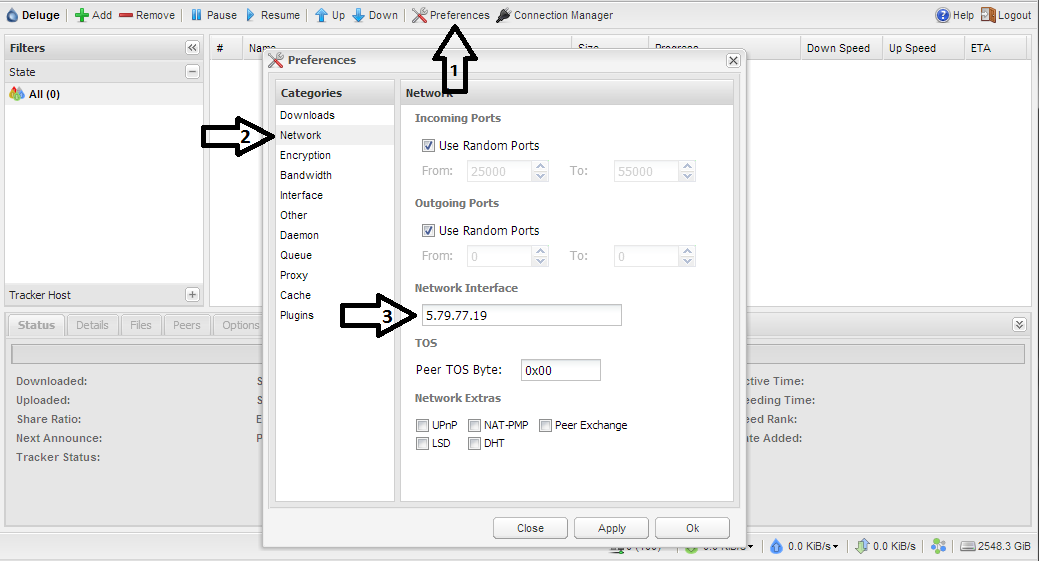Knowledgebase
Portal Home > Knowledgebase > Seedboxes > IP
IP
Step 1
Using the data from the Client Area you log in Deluge WebUI
Step 2
You go to Deluge Preferences, then you go to Network.
Your IP can be found in Network Interface (see the photo below)
![]() Add to Favourites
Add to Favourites  Print this Article
Print this Article
Also Read
Scroll to top