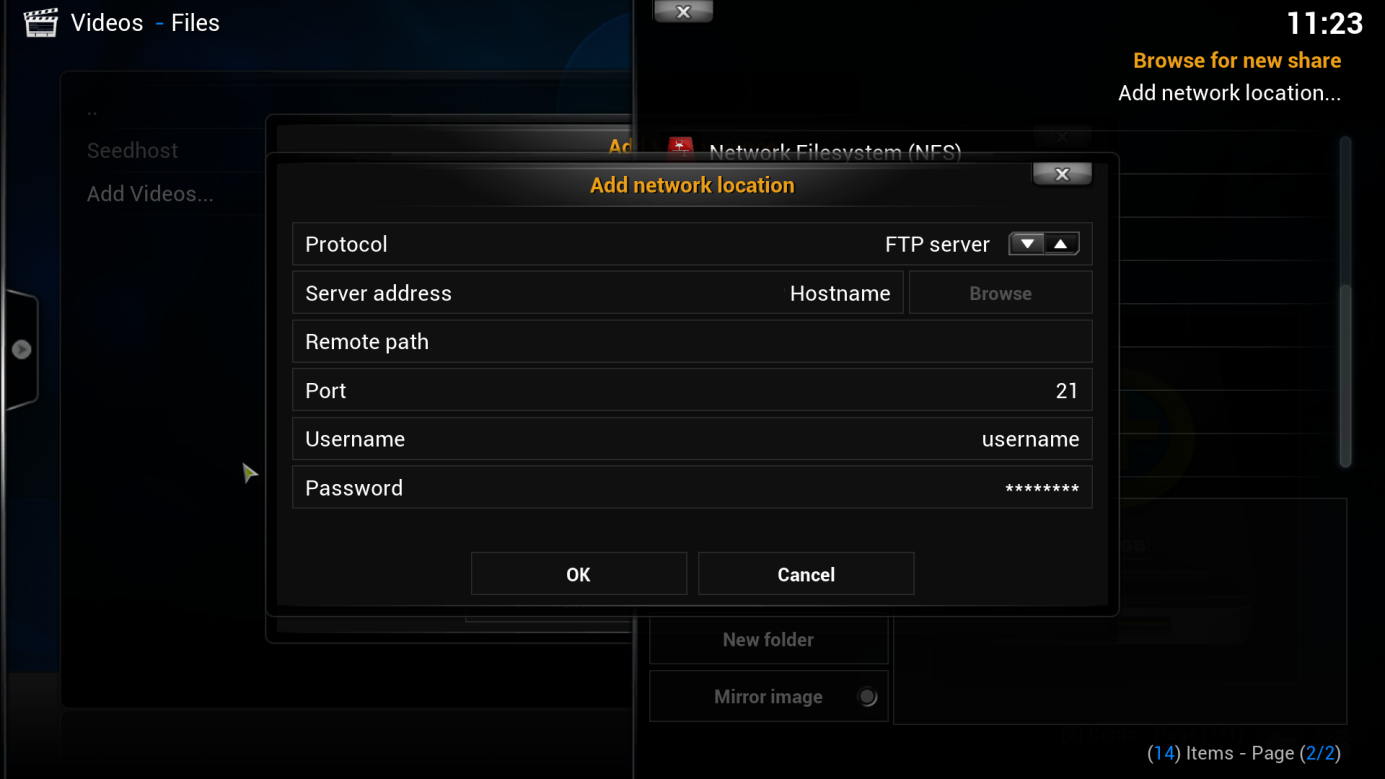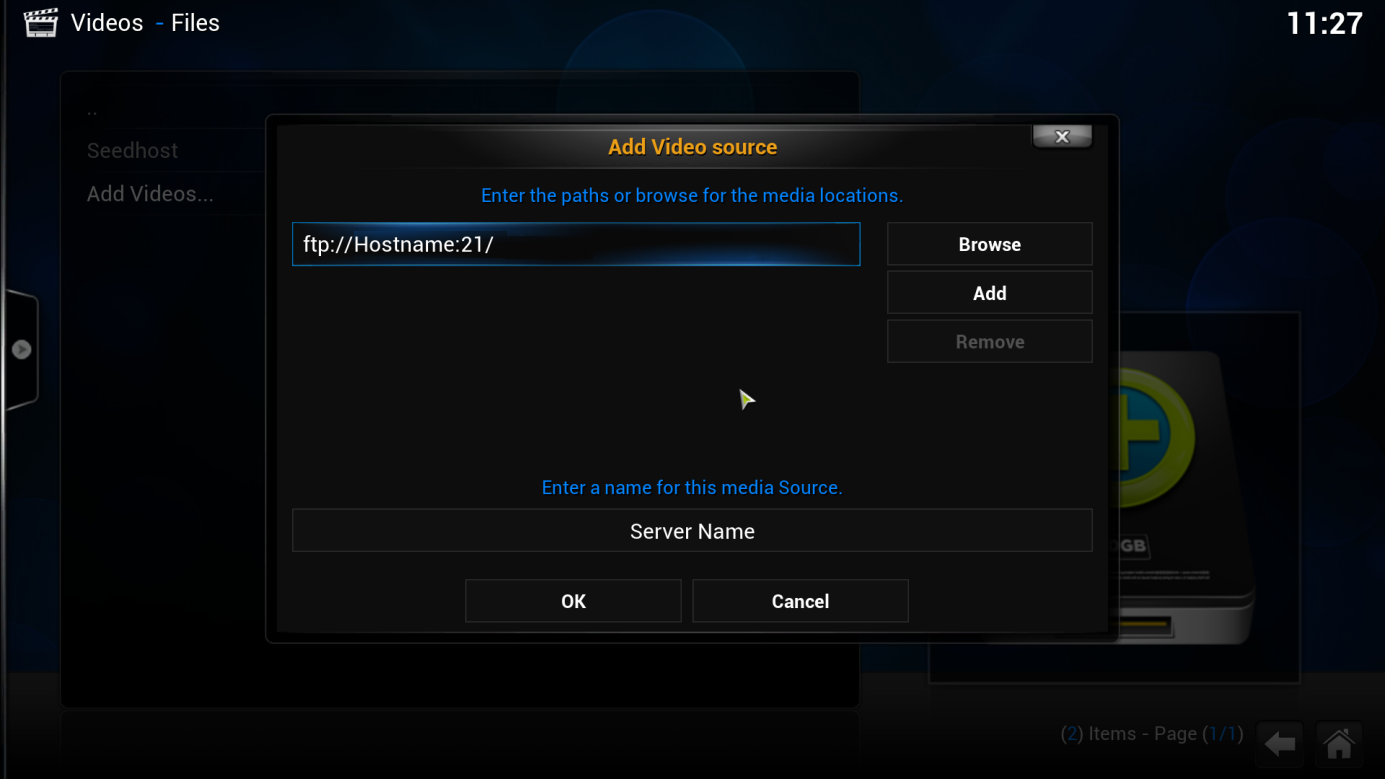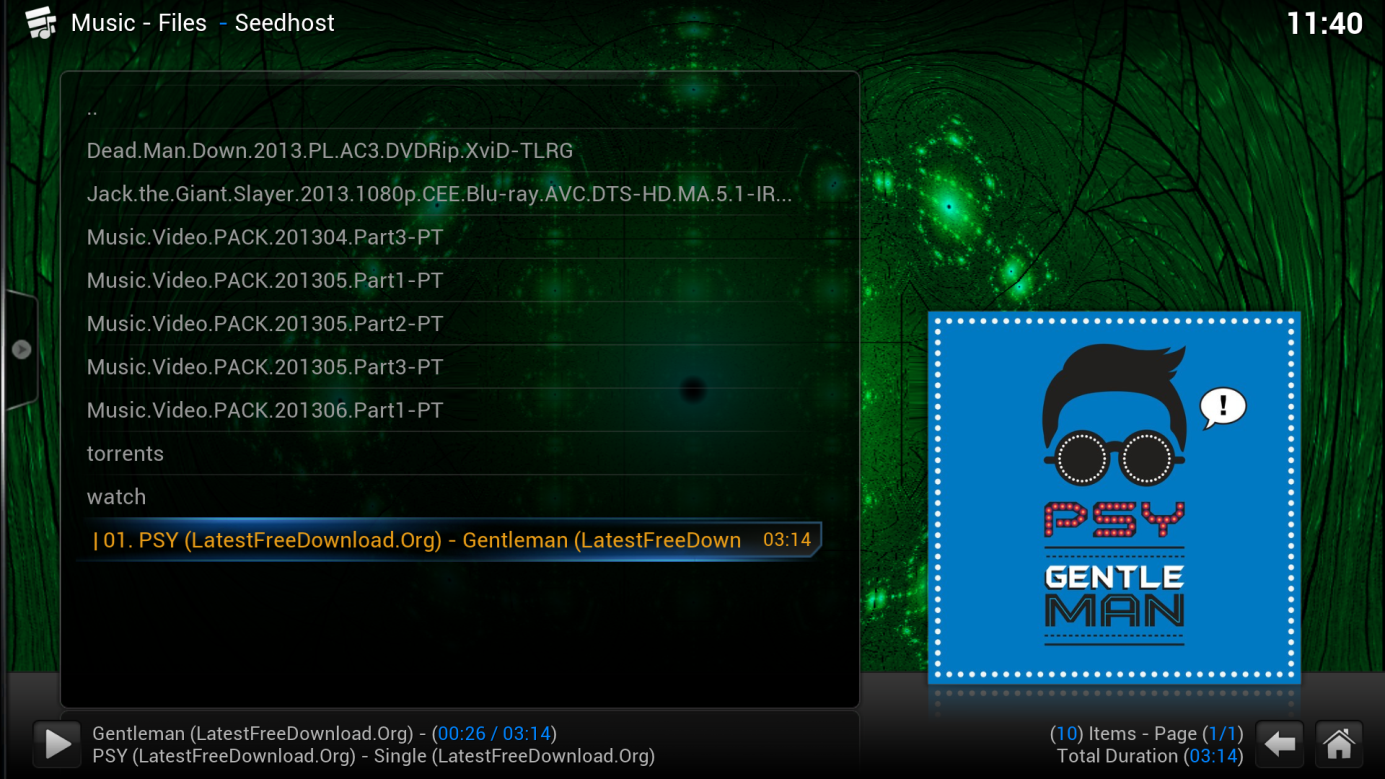Knowledgebase
Portal Home > Knowledgebase > Seedboxes > XBMC
XBMC
How to configure the XBMC program to watch films and listen to music from FTP
Step 1
You download and instal XBMC on your platform (Windows, Linux, iOS etc.) from the website given below:
http://xbmc.org/download/Step 2
You install XBMC with all the adonsStep 3
You start XBMC on your home PCStep 4
You go through Video -> Filters -> Add Videos… -> Browse -> Add network location -> You choose: Protocol – FTP Server, and next you type the Hostname, username and password
Hostname, username, password can be found in Client Area in our Manager
Next you choose the server added, type the name which will be visible and click OK
Step 5
You do again to Videos -> Filters -> Server Name -> You choose the film you want to watch via XBMC
And you enjoy the film!
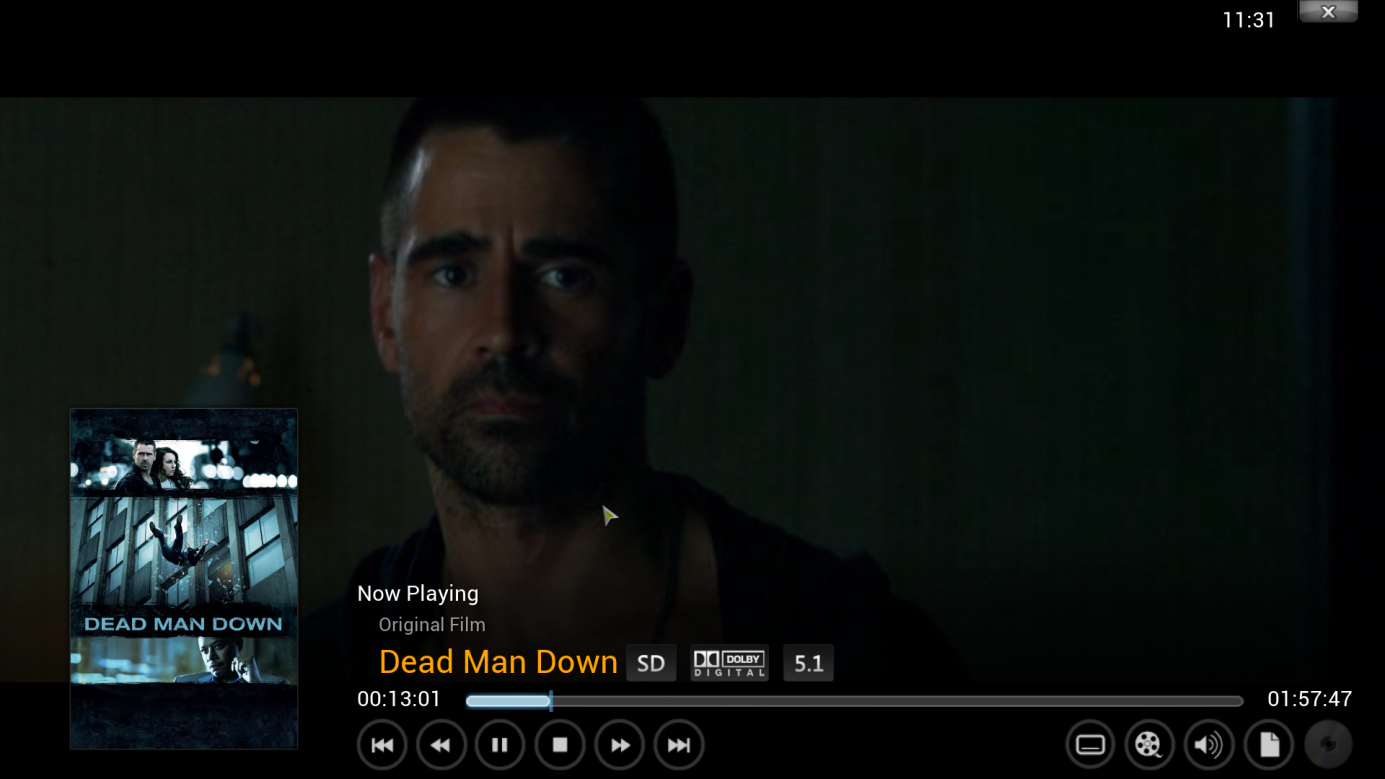
You go through the same procedure if you want to listen to music from your seedbox
Step 1
You go to Music -> Filters -> Add source -> You choose the FTP added before [see Step 4]
Step 2
You choose a song and listen to it without downloading it on your PC
![]() Add to Favourites
Add to Favourites  Print this Article
Print this Article